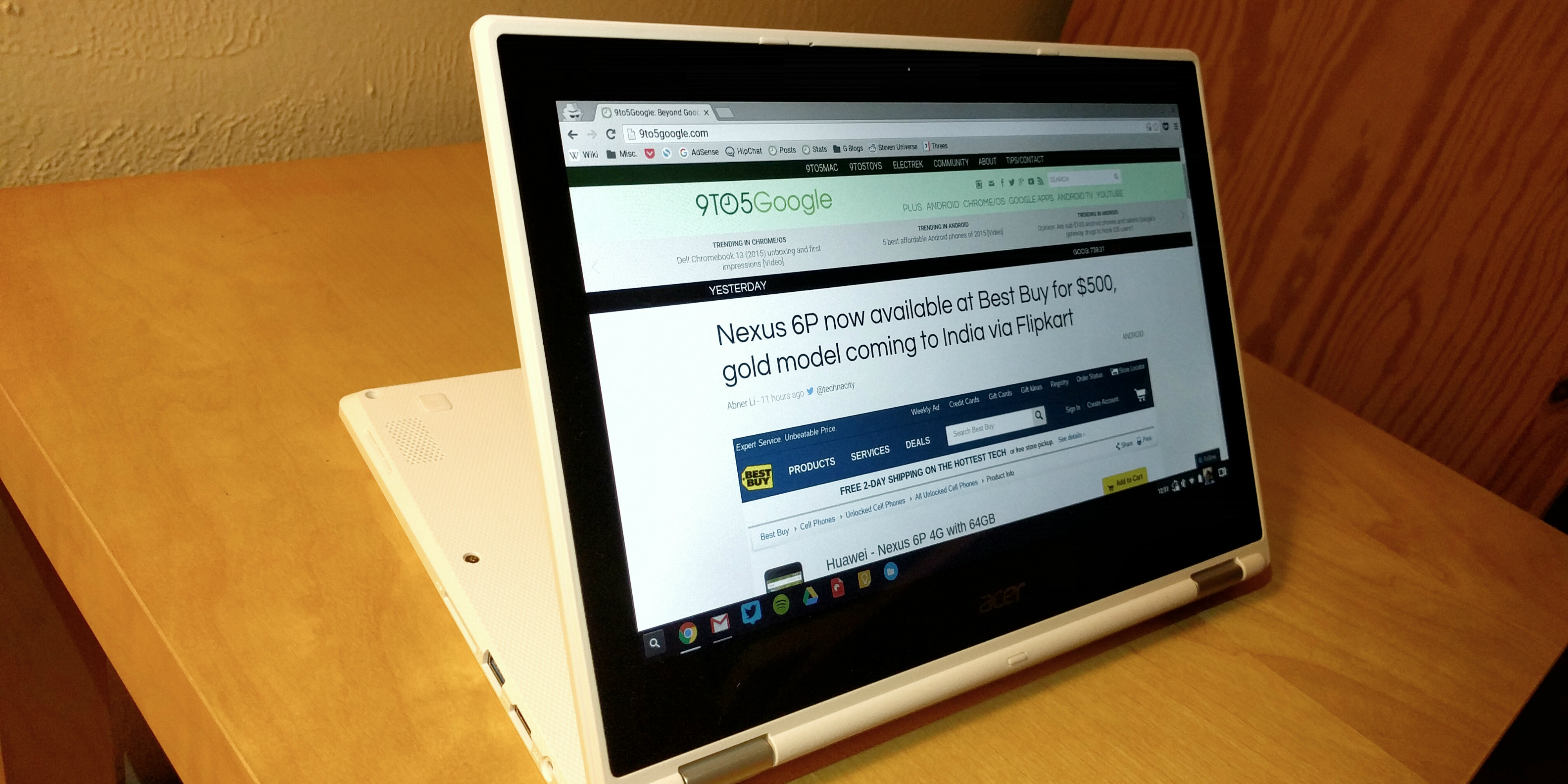The Acer Chromebook R11 blends the portability and low cost of a Chromebook with the beauty and appearance of a more opulent laptop.
Chromebooks are not like other laptop computers. Previously seen as a direct gateway to the Google Chrome browser, their usefulness was previously confined to what you could do on the web. However, this has changed. Most Chromebooks can now run Android apps from the Google Play Store, and the Acer Chromebook R11 is no exception. While drawing influence from the elegant chassis of the MacBook Air.
Unlike its Apple counterpart, the Acer Chromebook R11 is reasonably priced at $329 (£221, AU$455). If we were to compare it to other Chromebooks, it would be on par with the $249 (£170, AU$320) Dell Chromebook 11 and the $249 (£160, AU$337) Asus Chromebook Flip.
Only, owing to its 360-degree hinge, it outperforms its competitors. While it isn’t the fastest Chromebook on the market, it brilliantly exploits Chrome OS in a way that doesn’t necessitate the highest specifications to give a buttery-smooth experience.
The Acer Chromebook R11 is even better now that it’s a little older since there should be some fantastic offers available if you know where to search. Because Chromebooks do not become obsolete as rapidly as Windows laptops, they should still function as well now as they did when it was initially launched.
Acer Chromebook R11 Review: Design
The size and weight of the Chromebook R11 are significant advantages. The R11 weighs just 2.76 pounds (1.25kg) and has a compact frame of 11.57 x 8.03 x 0.76 inches (29 x 20.3 x 1.9cm) (W x D x H). With a 2.91 pound 11.69 x 8.57 x 0.83 inch chassis, this is somewhat smaller than the competitive Dell Chromebook 11. Even the somewhat smaller Asus Chromebook Flip, which weighs 1.96 pounds (0.88kg) and measures 10.6 x 7.2 x 0.6 inches, pales in comparison to Acer’s offering.
The Acer Chromebook R11 is primarily constructed of a thin, white plastic chassis with a matte finish. Where that design varies is on the machine’s lid, which has a textured white metal surface that looks and feels terrific.
That texture, in fact, runs throughout the Chromebook R11, providing the laptop a great gripping sensation while carrying it around. It’s a small detail, but the diamond weave pattern elevates what could otherwise be a plain white slab. The R11 isn’t what we’d call sexy, but it’s also not dull.
The aforementioned metal plate decorated with both Acer and Chrome logos sits atop the Chromebook R11, and that’s all. The 11.6-inch, 1,366 x 768 resolution, touch-enabled display is on the other side of the panel, with a gleaming Acer logo right below. The R11’s base houses a slightly recessed keyboard with slightly textured chiclet keys. Below that is a rather broad trackpad with plenty of palm rests.
Despite being mostly made of plastic, the R11 feels remarkably solid in the hands, with little to no give. The only criticism here is the R11’s white exterior, which was rather effective at collecting up various smudges apparently at random. To be honest, this is something you’ll notice with any piece of white electronics, although the rough finish may be aiding in the detection.
In terms of connectors, the Acer Chromebook R11 has one USB 2.0 and one USB 3.0 port on opposite sides. A full-size HDMI connector with HDCP compatibility, a headphone input, and an SD card slot is also included for transferring data and images.
Acer Chromebook R11 Review: Specs
In terms of specifications, the Chromebook R11 is on par with the rest of the Chromebook market. The system is powered by a 1.6GHz quad-core Intel Celeron N3150 CPU and either 2 or 4GB of RAM. Inside, there’s also 32GB of storage, which may seem modest at first glance, but keep in mind that you’re unlikely to be storing a large number of files on the laptop itself. It’s also worth noting that, for the time being, when you buy the R11, you’ll get 100GB of free Google Drive storage, so you’ll have plenty of room to save stuff in the cloud.
In contrast, the Acer Chromebook R11 outperforms the competition. The Dell Chromebook 11, for example, has 4GB of RAM and 16GB of storage, but it has a less powerful 2.6GHz dual-core Intel Celeron N2840 CPU (clock speed isn’t everything!). Similarly, in terms of RAM and storage, the R11 outperforms the flexible Asus Chromebook Flip, which has 2GB of RAM and 16GB of internal storage.
The Acer Chromebook R11 setup is given as follows:
- Processor: 1.6GHz quad-core Intel Celeron N3150 (quad-core, 3MB cache, up to 2.08GHz with Turbo Boost)
- Graphics: Integrated Intel HD Graphics
- Memory: 4GB DDR3L
- Storage: 32GB
- Screen: 11.6 HD, 1,366 x 768 touchscreen, LED-backlit IPS
- Camera: 720p webcam
- Wireless: 802.11ac (B/G/N) dual-band WiFi, Bluetooth 4.0
- Ports: 1x USB 2.0, 1x USB 3.0, 1x HDMI with HDCP, 1x 3.5mm headphone jack, 1x SD card slot
- Weight: 2.76lbs
- Size: 11.57 x 8.03 x 0.76 inches (W x D x H)
Acer Chromebook R11 Review: Performance
The Acer Chromebook R11 functioned wonderfully in our tests, including writing this review with a dozen tabs open, but with a few small issues. Even when scribbling in a Google Doc with a couple of YouTube movies silently streaming and pounding tunes through Google Play Music, the combination of the Intel Celeron N3150 engine and 4GB of RAM kept things remarkably smooth.
However, I did notice some small hitches in performance with the R11. Google Docs seems to struggle at times to keep up with my typing. The lag was uncommon and usually resolved itself in a second or two, but it disrupted our flow of thinking numerous times while we were writing this evaluation.
Similarly, while browsing between the dozen or so tabs we had open was OK, opening a new tab and loading something like Facebook or YouTube required a little more weight than we’re accustomed to.
Of course, I’m coming from a fully loaded MacBook Pro as my everyday driver, so my baseline is a little skewed. We believe this is due to RAM usage: we managed to keep under the 4GB limit with a high number of active tabs while streaming music and video, but only just. It’s doubtful that any real-world application would include streaming several films and music at the same time, so this speaks well for the 4GB R11, but it’s cause for concern for purchasers who select 2GB of RAM.
Read Article:7 Best Chromebook For 2022 Under $300 – $1000
Benchmarks
The Acer Chromebook R11 scored 8,113 in the Octane test, which assesses JavaScript engine performance on any set of supplied hardware, outperforming the Asus Chromebook Flip, which scored 6,795 (higher is better).